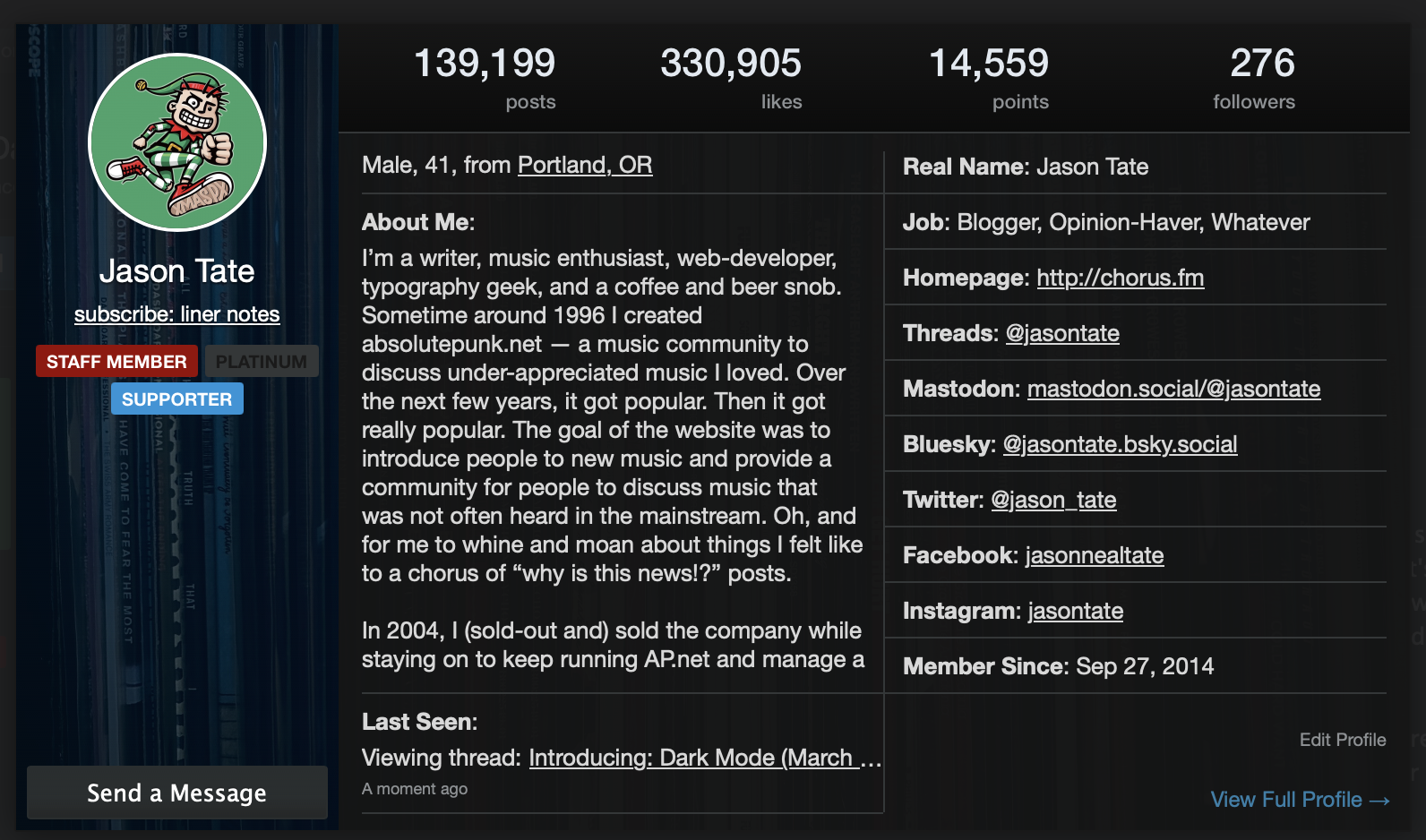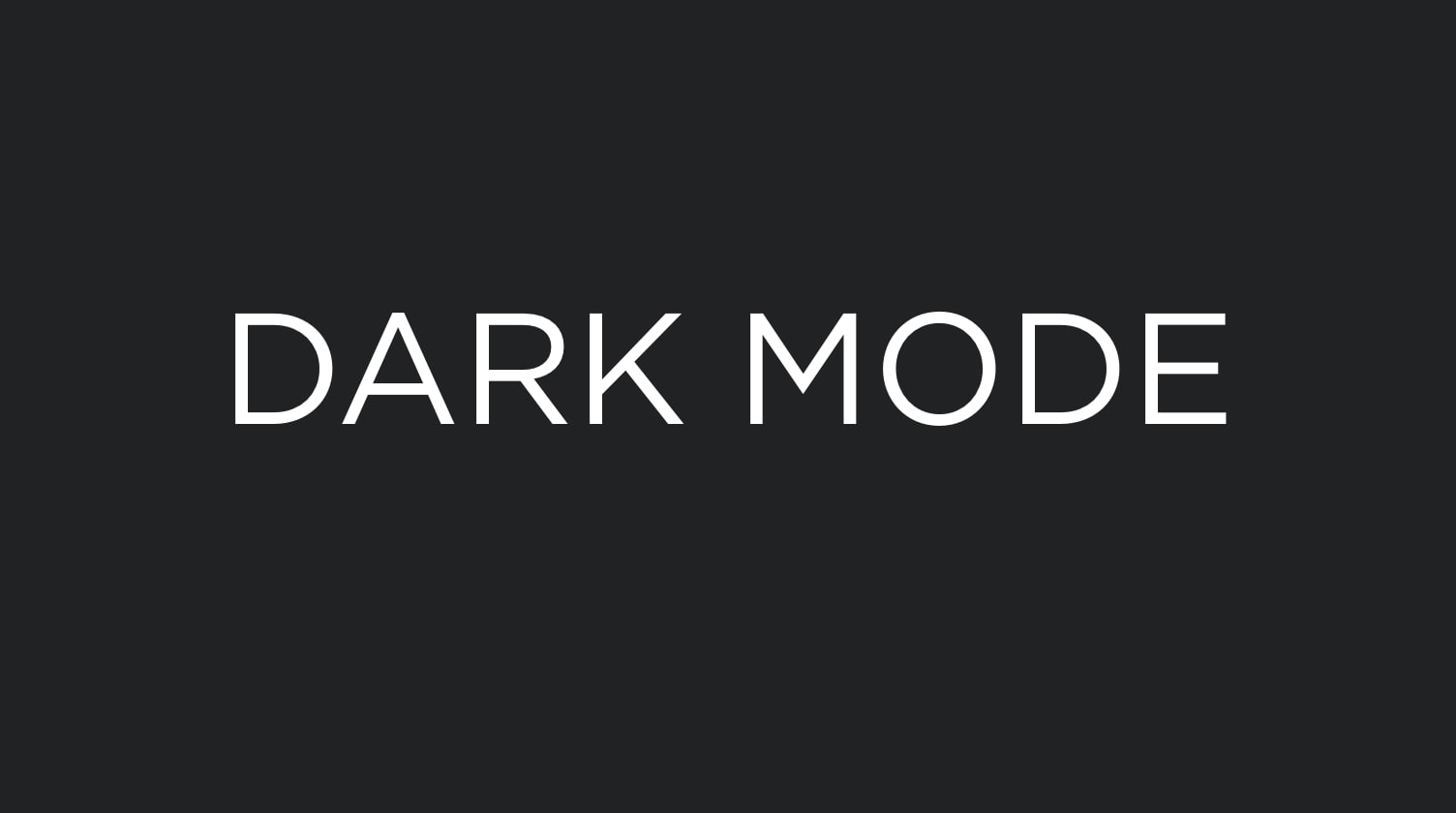
Dark Mode has existed as a perk for supporting members since 2016. It was brought to the main website in December of 2017. However, over the years as the website has been updated, so has Dark Mode, and none of the previous posts showcase how it currently looks on the main website and in the community.
This post is to give you a little preview of what life on the dark side looks like. As a supporting member you are able to set your theme on your supporter options page, or your forum browsing preferences page. Your choice will work across both sections of the website. You can choose to view the website in the Light or Dark theme, or select the “automatic” mode and the theme will be set to what your operating system theme choice is. This is a great option if you have your operating system change over to its Dark theme at sunset because then the website will automatically switch as well.
Dark Mode will also work on third party auto-embeds that support a dark theme and, of course, also works on mobile devices. And, because it’s a supporting member perk, it never has any advertisements on it.
Here’s some examples to give you an idea of what it looks like. And you can become a supporting member, at any tier, to unlock this feature.
Main Website
Home Screen
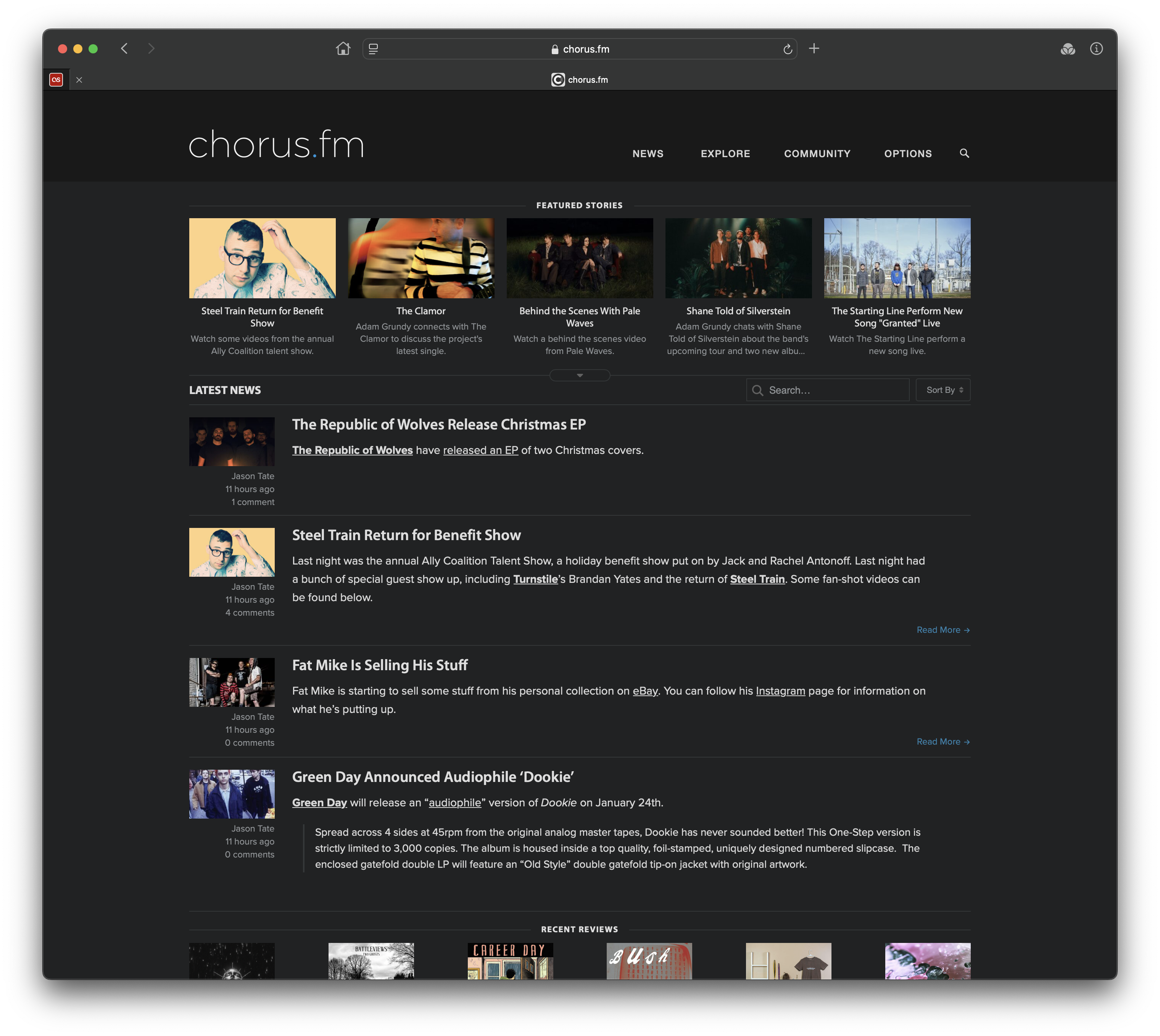
News Article
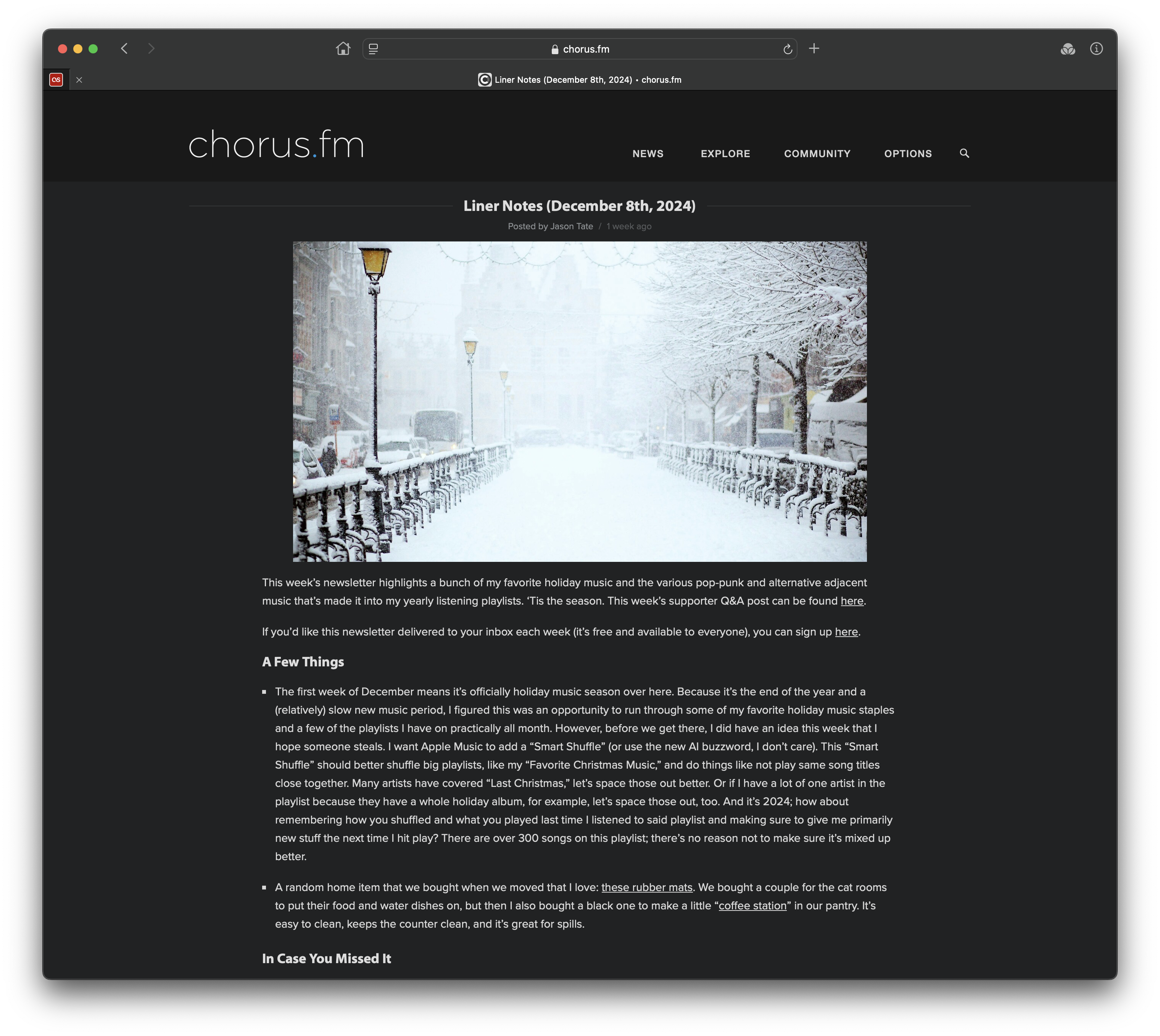
Album Review
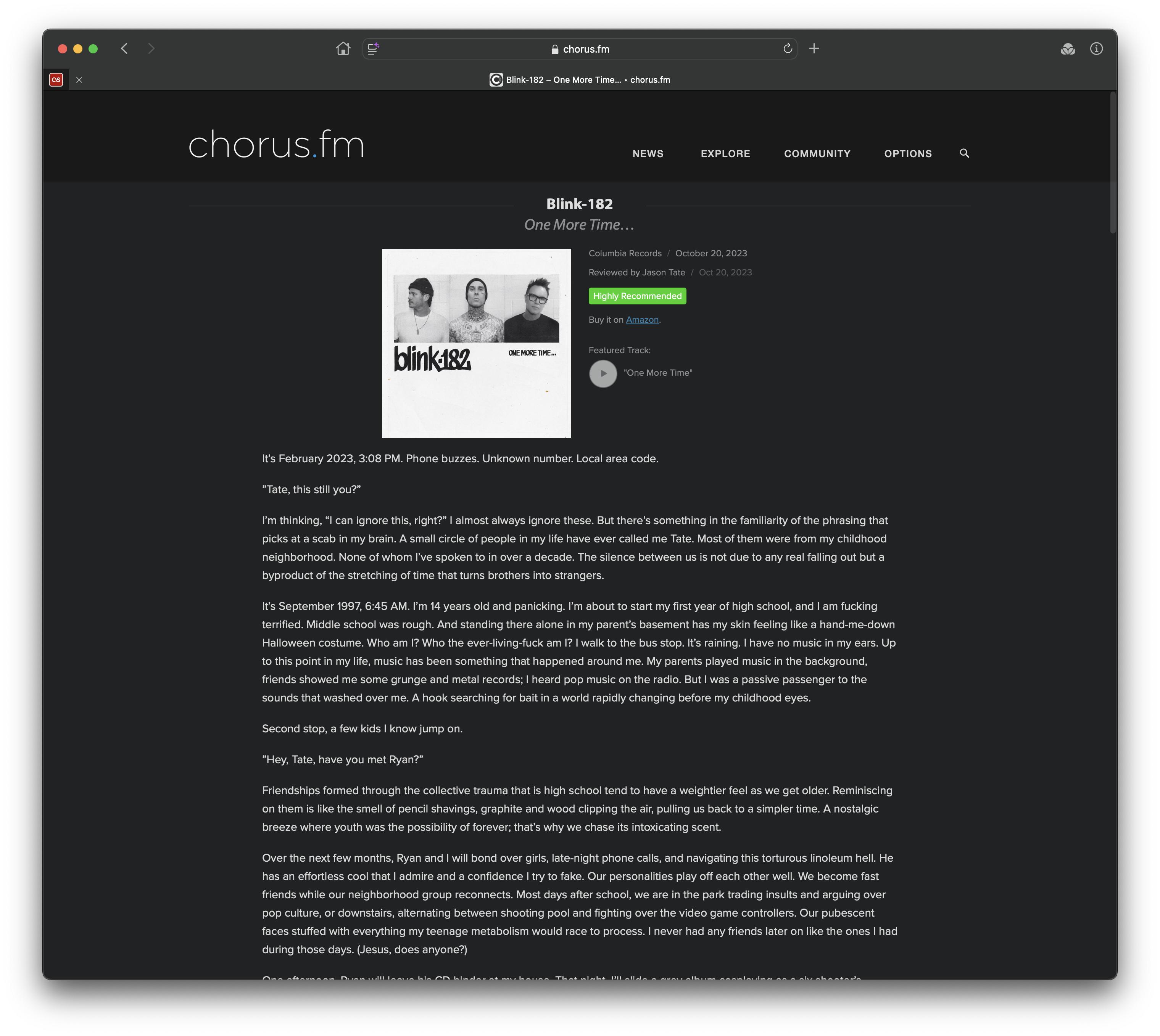
Community
Main Screen

Forum Thread
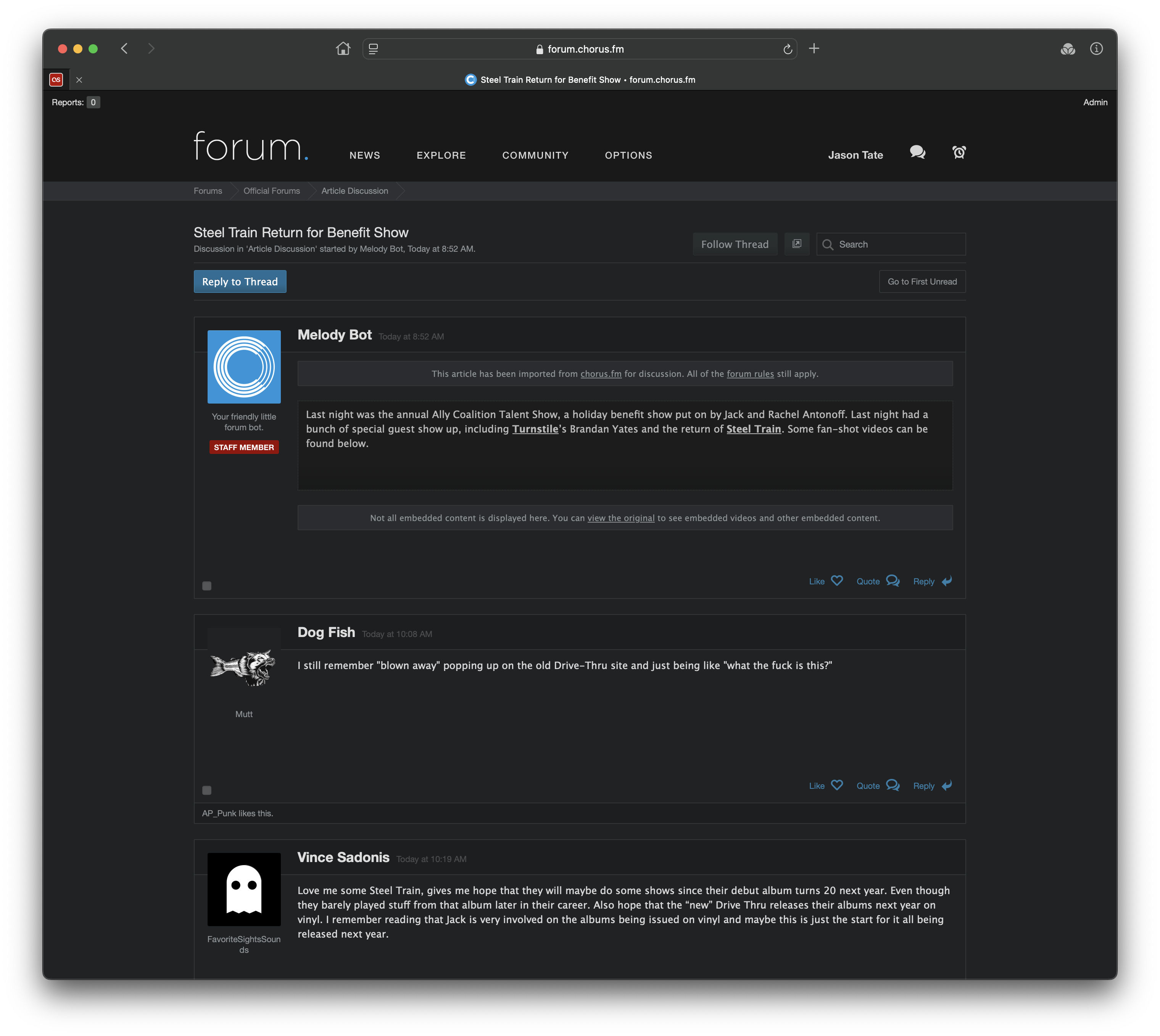
Profile Pages
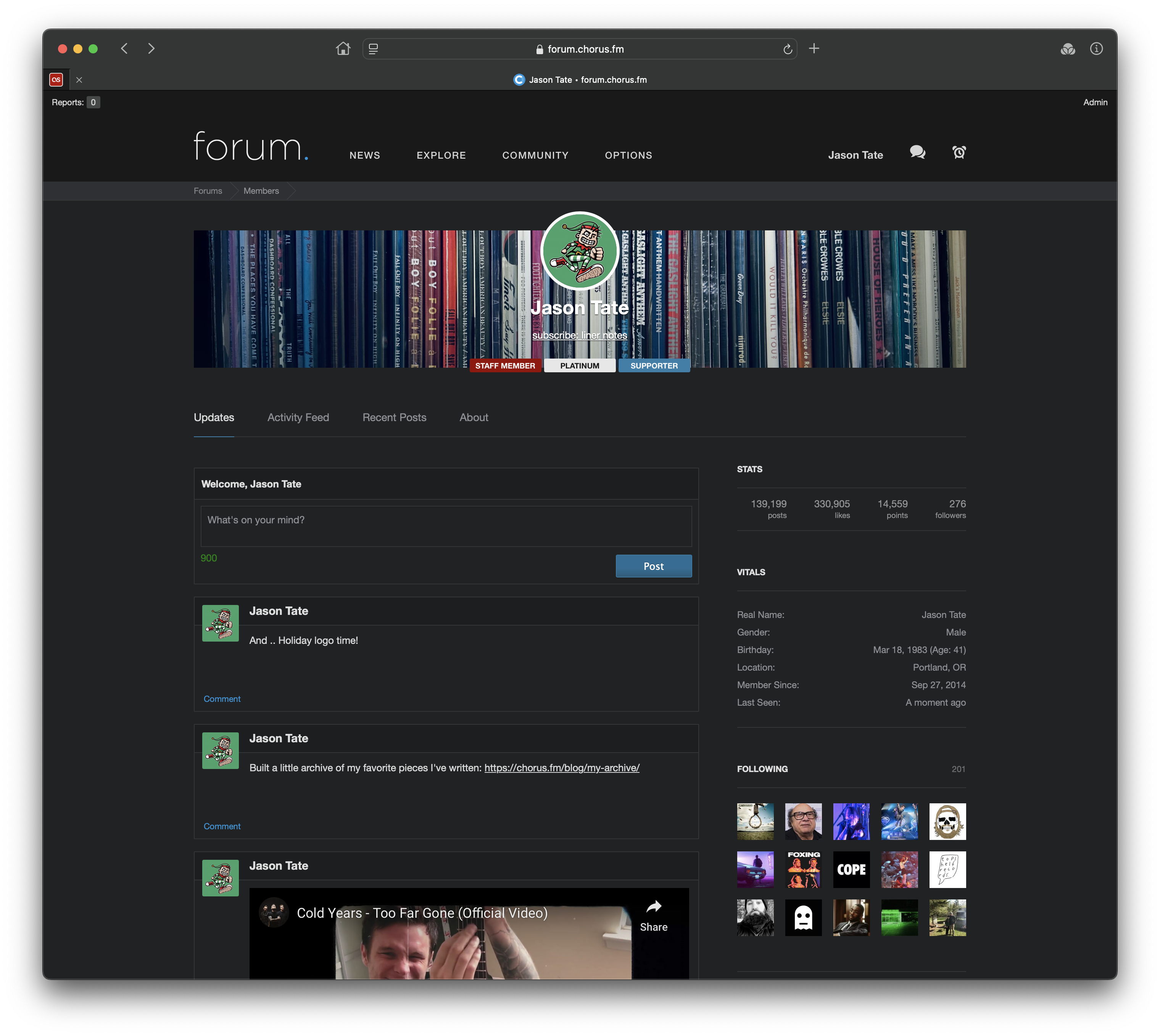
Feeds

Mini-Profile