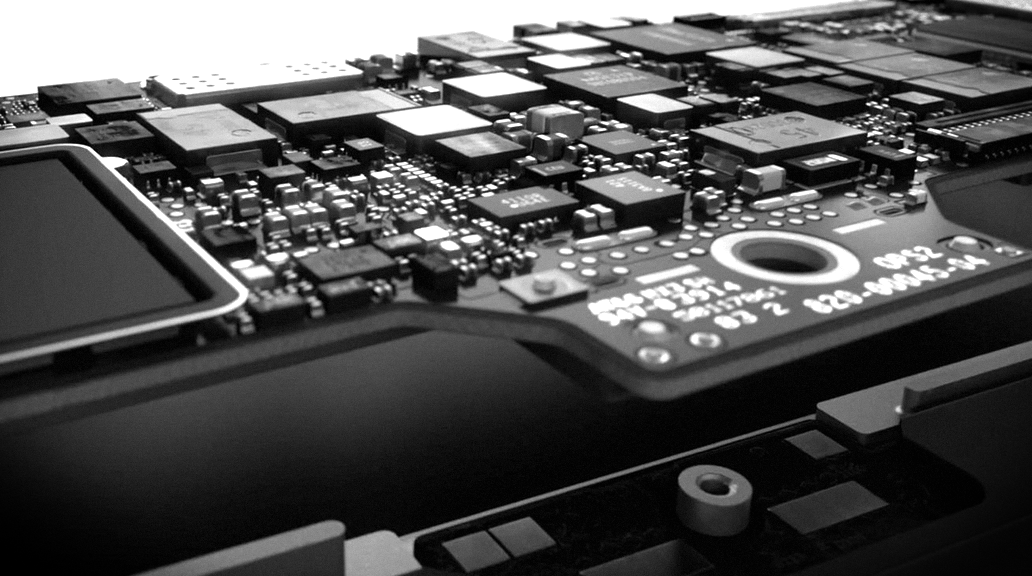
One of the more frequent questions I’m asked is what software do I use for insert a task here. This post hopes to keep a running list of my favorite apps, programs, and tools that I use on a regular basis. I’ve tried to break up the list into helpful sections and linked out to the app store when appropriate. Everything listed here I personally use and recommend. I’ll try and update this post on a semi-regular basis.
Mac Apps
- 1BlockerA great content blocker.
- 1PasswordA password manager to create and keep track of unique passwords.
- AnyListA fantastic shared shopping list, meal planner, and recipe app.
- Audio HijackRecord any audio your computer plays, from external or internal sources.
- BackblazeAutomatic online backup. Highly recommended.
- BartenderTake control of your Mac’s menu bar.
- Carrot WeatherPut the weather and current temperature in your menu bar.
- Choosy
Open links in the right browser. Keep work documents in one browser, personal in another. - CleanShot X
A very powerful and awesome screenshot taker/editor. - Copilot Money
My current finance management app. - DaisyDiskSee what’s using disk space on your computer.
- DownieDownloads videos, mp3s, or basically any streaming media to your hard-drive.
- Dropbox / Maestral
- DatoA menubar calendar app.
- FissionDo basic, and lossless, audio editing. Plus a simple way to batch convert audio formats.
- ForecastCreate chapter markers for podcasts.
- HandBrakeRip, encode, and handle all the video files you throw at it.
- HazelHazel watches whatever folders you tell it to, automatically organizing your files according to the rules you create.
- ImageOptimEasily optimize images for uploading online.
- iStat MenusPut cool things in your menubar, I use it to put the weather in mine.
- KaleidoscopeAn app to quickly show the differences between files, text documents, images, and more.
- Keyboard MaestroIncredible automation, macro, and scripting app.
- Logic Pro XAudio editor.
- MAMP ProEasy local website development.
- MarkedA Markdown previewer.
- Mimestream
My email client. - MoomA window manager for the Mac that can do all sorts of awesome stuff.
- NepTunesScrobble Apple Music to Last.fm from your Mac.
- Nova
My favorite text editor for coding or any text manipulation. - ParcelTrack all your online orders in one place.
- PDF PenVery powerful PDF editor and for doing optical character recognition (OCR) on scanned documents.
- PiPiferEasily kick any video you watch in Safari to a picture-in-picture mode. Great for sports.
- Pixelmator ProA great image editor.
- PlexA media manager to keep all your movies and TV shows organized and available wherever you want them. I use it on a headless server and usually watch via the Apple TV.
- Podcast MenuAccess Overcast’s podcasts on your Mac.
- Private Internet AccessA great VPN service.
- Raindrop
Bookmarking/archiving app. - RayCast
An exceptionally powerful Spotlight replacement. - ReadKitMy RSS reader of choice.
- Service Station
Customize your right click menu. - Simple ComicA comic booker reader for the Mac.
- SketchA great vector and digital design app.
- SoulverIt’s a combination of a calculator and spreadsheet. I use it as my main calculator app.
- SqueezerMinimize, compile, and compress web files and scripts.
- SuperDuperClones/makes a backup of your hard-drive.
- TaskPaperA simple plain text based task management system. I use this for big projects to keep track of everything in a very easy to read and edit format.
- TextExpanderCreate snippets for things you type a lot. I use this so much for so many things it’s all second nature now.
- TextualAn IRC client for the Mac.
- ThingsStill the best task-manager available.
- Timery
Easy time tracking. - TowerMy git client of choice.
- TransmitA fantastic S/FTP client for the Mac.
- UlyssesAn extremely great writing app. From simple notes to huge projects, this is my favorite writing app to make sure I have everything I write in one place and always accessible.
- VLCA media player that can play basically any file you toss at it.
- xScopeA set of tools for measuring, aligning and inspecting on-screen graphics and layouts.
iOS Apps
- 1BlockerMy content blocker of choice.
- 1PasswordA password manager to create and keep track of unique passwords.
- Alto’s AdventureAn awesome skiing game.
- AnnotableA screenshot/photo markup app.
- AnyListA fantastic shared shopping list, meal planner, and recipe app.
- Carrot WeatherMy weather app of choice.
- Chunky ComicsMy preferred comic book reader for the iPad.
- Clean TextManipulate and easily clean up text on iOS.
- ConceptsAn incredible vector sketching app for the iPad.
- Crossy RoadA fun Frogger-style game.
- Dark Noise
An app for producing various environment and white noise sounds. - DiscogsFor cataloging my vinyl record collection.
- DraftsA super powerful note taking app. This is where all text on my phone or iPad starts.
- Dropbox
- FE File ExplorderA S/FTP client for iOS.
- FitbodA great workout app for any fitness goal or equipment availability
- Ivory
The best Mastodon client. - Kaleidoscope 2An incredible diff/compare tool.
- KAMI 2Fun puzzle game.
- Launch Center ProIt’s like speed dial for everyday tasks. You can launch apps, workflows, or compile commonly done tasks into one place.
- LetterboxdFor tracking all the movies I see and what I think of them.
- LinkyAn easy way to share links via social media via one easy to use extension.
- Libby
The best library e-reader app out there. - Marvis
An incredible iOS music app for Apple Music. The gold standard. - MimestreamAlso my iOS email client of choice.
- MusicHarbor
Keep track of album and single releases from your favorite bands. - MyNetDiaryMy calorie counter/food logger of choice. It’s the best designed, has Siri Shortcut support, and a good food database.
- Noir
Dark Mode everywhere for Safari. - ObscuraA camera app that gets great black and white shots.
- OvercastThe best podcast player for iOS.
- PauseA simple meditative app.
- ParcelTrack all your online orders in one place.
- PCalcA great calculator.
- PDF ExpertA great PDF editor.
- PixelmatorA iOS image editor.
- PlexA media manager to keep all your movies and TV shows organized and available wherever you want them.
- PocketA simple read it later service for sending websites I’d like to check out at a later time.
- Private Internet AccessMy VPN of choice.
- ProcreateA gorgeous and powerful drawing/sketch/painting app.
- PromptA great SSH client for iOS.
- PushoverSends me push notifications for things I have set up elsewhere. (Example: It’ll send me a notification when a file finishes downloading on my computer.)
- Raindrop
Bookmarking and archiving app and service. - ReadKit
My favorite RSS (and Pocket) reader for iOS. - ScreensA client for connecting to, and controlling, my desktop computers from my phone or iPad.
- ShortcutsPower iOS automation that lets you do all sorts of awesome stuff. I combine a lot of my workflows with Launch Center Pro.
- Soro
Extend Siri and Shortcuts to do more with Sonos speakers. - SoulverIt’s a combination of a calculator and spreadsheet. I use it as my main calculator app.
- StreaksAn app that helps you form habits. I have a few tasks that I want to do each week (like workout/stay on budget/) and this has been a good motivator.
- SwarmI keep my profile entirely private, but use it to keep track of places I visit or want to check out and make little notes about locations.
- TallyA quick and easy way to keep count on your iPhone. I use this a lot when playing board games or wanting to keep track of how often I’ve done something.
- TextasticMy text editor/code writing app of choice.
- ThingsSimply the best task-manager available.
- ThreesA really fun number puzzle game.
- ThunderspaceA bunch of nature/rain/white noise sounds.
- Trakt
For tracking TV shows (and movies). - UlyssesAn extremely great writing app. From simple notes to huge projects, this is my favorite writing app to make sure I have everything I write in one place and always accessible.
- UntappdIt’s a little annoying, but it’s the easiest way to track the beers you drink that I’ve found.
- VSCOCool photo filters.
- WaterMinder
Mostly used for the widget and Apple Watch app to quickly record water intake. - WolframAlphaA great resource.
- Widgetsmith
For creating custom widgets on iOS. I also use Widget Wizard and Widgeridoo for other custom widgets. - Working CopyAn incredible Git client for the iPad.
- xSearch
Customize how you search in Safari with keywords from the address bar.
Archive
Apps that used to appear on this list, but I no longer use on a regular basis, have been moved to this section for posterity.