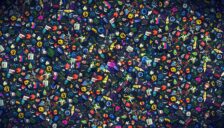Apple announced some new things this morning, including a new Product(Red) iPhone:
“Since we began working with (RED) 10 years ago, our customers have made a significant impact in fighting the spread of AIDS through the purchase of our products, from the original iPod nano (PRODUCT)RED Special Edition all the way to today’s lineup of Beats products and accessories for iPhone, iPad and Apple Watch,” said Tim Cook, Apple’s CEO.
And a new lower priced iPad:
Starting at $329 for the 32 GB Wi-Fi version and simply called ‘iPad’, the new device appears to be a lower-cost replacement for the iPad Air line as the company’s iPad lineup now includes iPad mini 4, the new ‘iPad’, and the iPad Pro in existing 9.7″ and 12.9″ configurations. Neither iPad Pro model received any update this morning. The iPad mini 4, on the other hand, now offers more capacity for the same price: the 128 GB Wi-Fi model is now priced at $399, while the 128 GB Wi-Fi + Cellular is available at $529.
And some new Apple Watch bands:
Amongst the hubbub of today’s announcements, one thing went unmentioned: new Apple Watch bands! (Well, new colors, anyway.) You can now grab a $49 Sport Band in Camellia, Pebble, or Azure; $49 Woven Nylon bands in Orange (and blue), Berry, Red (and yellow/gray), and, uh “Pollen” (blue/yellow/green). Also, the Nike+ Sport bands in Anthracite/Black, Pure Platinum/White, and Black/Volt, are now available as $49 options—previously, you could only get them by buying the Nike+ edition of the Watch.