
When I debuted the “share music page” in 2019, it was really just something I wanted for myself. I wanted a better way to be able to share music in my newsletter so that people could easily find the albums on their preferred streaming platform. But over the past few years I’ve heard from so many people that have used the page to share music with their friends and family as well. I see thousands of songs and albums in the database. To see a small personal project grow to be used by others is the biggest compliment.
As I wrote about last week, I’ve been working on improving my personal blog as a way to keep myself busy and away from doomscrolling. It’s been a fun nightly project to add some new features and start posting more photo and micro blogs when inspiration strikes. The first time I posted an update about something I was listening to I just knew I needed to find a way to combine my sharing project and my blog.
So I did.
I ended up re-writing the entire sharing backend so that it would work automatically in my blog anytime I share one of the links. It notices it’s a share link and it populates a cool little player under the post with links to all of the various streaming platforms:
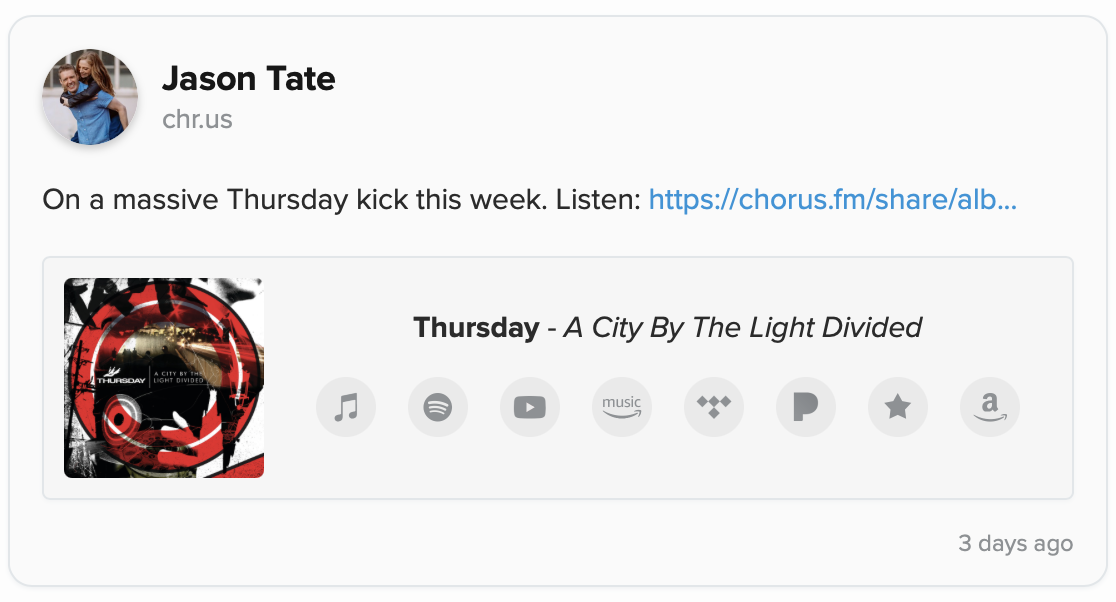
Clicking on one of the icons will take you to the song or album in the that streaming service. And as a bonus, clicking the album artwork will open up (if available) the YouTube song or playlist right there on the page to play immediately.
The mini blog share widgets load in the background so they’ll never block the loading of the page, keeping everything nice and fast, and they use the same shared backend to pull information from so once a song or album has been loaded once, by any person, it should be incredibly fast on subsequent loads.
I then took this new format and feature-set and applied it to the main share pages as well. They get an updated look, and get all the same fast loading features as the mini versions:
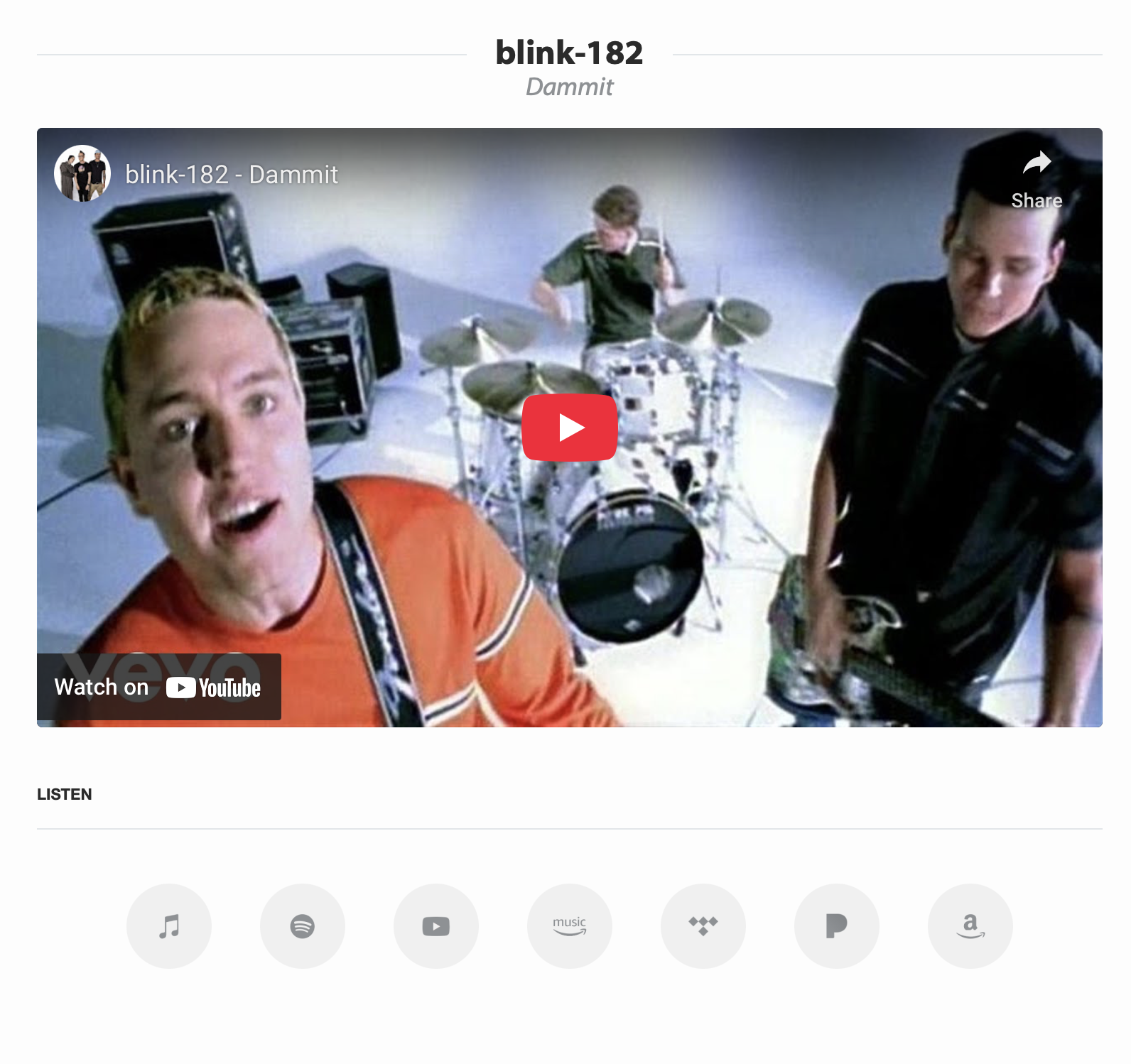
The new pages also do a much better job of normalizing band and album names. So if you search for blink-182, or blink 182, or blink182, you’ll always get the same page. URLs also get better (and automatically) normalized. Searches with typos will run various checks to see if the system can find what it thinks you might mean and redirect you to the proper page before giving an error. And I even built myself a small admin backend so I can make edits to the pages as needed. For example, sometimes I’ll create a share page for a song before there’s a YouTube video up for it. Now I can add that later. Or if the system pulls a live version for an album, instead of the proper studio version, I can easily fix that:
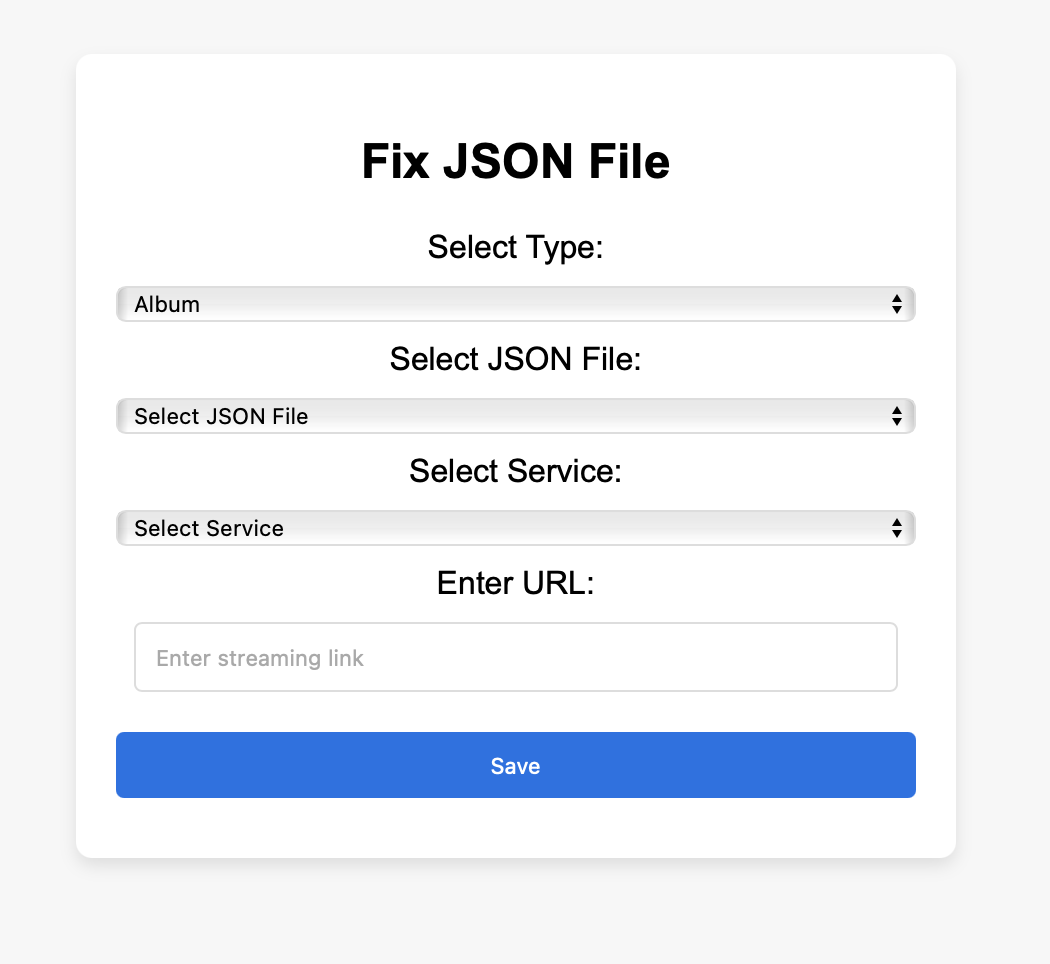
And, as a bonus (and something I will probably be looking to use in other ways on the website in the near future), because this is now effectively a WordPress plugin, I can natively in posts do this:
That one is not an image. You can click the links to check out the (pretty damn good) album on any of those streaming platforms, or click the album artwork to listen to it right here on this page.
This is one of my favorite new “features” I’ve built in a while and I’m excited to keep testing it out, fixing any bugs that come up, and finding new fun ways to integrate it on the website.