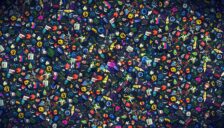Federico Viticci, writing at MacStories, about the new app MusicSmart:
Here’s the amazing part – the “aha” moment that brought back the same feelings I had as a kid when reading through liner notes: in the Tracks section, you can tap any of the listed songs to view detailed credits for the selected song. These go beyond the standard “written by” credits you see in Apple Music: MusicSmart lists engineers (including mixing, mastering, and assistant engineers), producers, and even the name of the label and studio where the song was mastered. But there’s more: MusicSmart can show you the names of all the artists credited for the creation of a song even if they’re not core members of a band, including backing vocalists, percussionists, keyboard players, saxophonists – you name it.
I’ve been playing around with this app for the last couple of weeks and it’s a really nice addition for those that want to dive deeper into the credits of a song. In past I’d be listening to something and often wonder who was playing one of the backing instruments, or trying to figure out if the strings were real or fake, and end up Googling around and hoping I could find the information or a photo of the album credits. This is much nicer.
Read More “MusicSmart Puts the Spotlight on Music Credits”