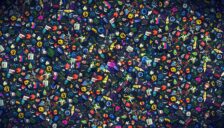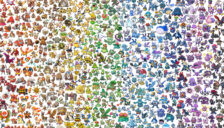Shazam for iOS has introduced an update that makes app navigation more simple and streamlined. Gone are the traditional navigation tabs at the bottom of the screen; they have been replaced by a paginated layout where a swipe left or right is used to switch screens.
Overcast 3.0
My favorite podcast client, Overcast, has had a big update for 3.0:
Overcast 3 is now available, and it’s a huge update, mostly in the design and flow of the interface. I’ve been working on it since last summer, informed by over two years of testing, usage, and customer feedback.
MacStories has as great review (and I don’t just say that because there’s a nice screenshot of Encore in it):
The most notable visual and practical change in Overcast 3.0, however, is the new episode action tray. Inspired by Tweetbot’s tap-to-reveal action drawer in the timeline, Overcast’s action bar groups and simplifies actions that were previously hidden behind swipe gestures or other menus nested in an episode’s page. Upon tapping an episode in a list, Overcast will display buttons to share, star, play, add to queue, and delete the selected item.
I spent all of yesterday listening to my favorite shows in the new version of the app, and it’s still by far my favorite way to listen to podcasts.
SoundSource: Taking Control of Your Mac’s Sound
Rogue Amoeba has released their new Mac app SoundSource:
From SoundSource’s menu bar icon, you can instantly configure the audio devices your Mac uses for Input, Output and Sound Effects. In seconds, you can adjust the volume for each of your audio devices or switch between connected devices. SoundSource can also enable the soft play-thru of audio from input devices. Use the Play-Thru window to monitor any connected input, such as a microphone, right through your headphones or other output.
Call Blockers for iOS
When I learned about Nomorobo from readers and saw how creepy it wasn’t, I deleted Truecaller immediately and subscribed to Nomorobo, and it works great.
A few days ago, after a 100% success rate for a couple of weeks — every spam call (and zero non-spam calls) identified before I answer — I enabled the option to send spam calls directly to voicemail.
Now, from my point of view, I just don’t get spam calls anymore.
To me, that’s $2/month very well spent.
I must have been put on some list somewhere because I’ve been getting one or two robocalls a day for the past month.1 I finally signed up for Nomorobo after hearing Marco talk about it on the latest episode of ATP and it’s been money well spent.
I love the fake “oh I was just putting my headset on” call the most.↩
Cool App: ToothFairy
Tooth Fairy is for macOS:
Single click away from your favorite bluetooth device. Tooth Fairy helps you to switch connection of a selected bluetooth device, for example, AirPods, directly from menu bar or even global hotkey. You can do it with the system bluetooth menu bar but Tooth Fairy can save you a few clicks.
Recommended: Control + ESC to quickly connect your AirPods.
Cool App: Record Bird
I’ve been playing around with this new app called Record Bird that lets you select a bunch of your favorite bands and make sure you’re notified when they release new music.
Record Bird informs you about new and upcoming music releases of your favorite artists and genres. Always be the first to know about a new album or single by your favorite bands and musicians.
It’s missing some of the more indie artists at the moment, but it’s a pretty cool app. Worth giving a look.
Spark Comes to the Mac
Spark, an email client I’ve often recommended on iOS, has come to the Mac today. MacStories has a good review of the app:
It’s good to see Spark come to the Mac and I’m sure fans of the iOS app will be pleased that Readdle brought many features of the iOS version to macOS. Despite some rough edges and quirks in version 1.0, Spark’s clean design, email management tools, and ability sync with the iOS version using iCloud make it a solid choice, especially for users of Spark for iOS.
I haven’t given it a spin yet, but the screenshots look good.
iOS App Chordify Launches
DarkSky Launch Weather Website
DarkSky, my favorite weather app, has launched a website to bring their hyper local forecasting to the internet at large.
Pokémon Go Launches on iOS and Android
Pokémon Go has been released on iOS and Android. From the Techcrunch review of the game:
If you grew up on Pokémon battle games — or still play them these days — then you’re sure to be into Go, which uses your smartphone to bring Pokémon characters and Pokémon battles to real life locations and landmarks in cities.
Cool App: PodcastMenu
I’ve been singing the praises of Overcast for playing podcasts on iOS devices for quite a while now. It’s easily one of the most used apps on my phone and with the latest update allowing me to upload my own files to it, it’s becoming my audiobook player of choice as well. The app has always had a web interface that works well enough when I’m on my desktop computer, but I came across this awesome little menu bar app that lets you control the interface using the media keys on your keyboard.
If you’re like me, sometimes you’ll be listening to a podcast and need to quickly pause to think while writing a snarky blog post or check an email, and being able to use the built-in keys on the keyboard to do this really is a game changer. If you use Overcast and are looking for a way to bring your podcasts, and where you’ve left off in them, to your Mac — give this a look.
Drafts Screencast Series
I’ve been a big fan of the iOS app Drafts for quite a while. Here’s the premise: open the app, get a blank screen to start typing, then after your thought is out — decide where to send it. One of my biggest uses is to type something and then append it to a file in Dropbox to keep a running list (movies to watch, gift ideas for friends and family, etc.). This video series by David Sparks is a great way to learn the ropes: highly recommended.
Cool New App: Talkshow
An interesting new app called Talkshow debuted this week:
Talkshow is a simple messaging app that allows you to text these things in public. With Talkshow, individuals, groups of friends, entertainers, creators — anyone! — can have conversations in public, to be viewed by others in real time or after the fact. Every Talkshow can be shared outside the app and embedded into other websites.
I can definitely see some interesting uses for this kind of thing.
Helpful App: Chatology
Chatology is an app for OS X that allows you to search through your iMessage history. It’s one of those things you didn’t know you needed until you really need it.
If you use Messages, you probably know that searching messages to find important info from past chats can be frustrating. Perhaps you couldn’t find what you were looking for, or your Mac slowed down so much that you gave up.
Chatology helps you find exactly what you’re looking for without frustration.
Helpful App: Thunderspace 5K
The last few weeks have been just a tad stressful. Needless to say my sleep schedule has taken a massive punch in the balls. Over the past few days I’ve been using this app, Thunderspace 5K, at night as almost a white noise machine. It’s been a revelation. It might be growing up in Oregon, and having spent many a night falling asleep to the sound of rain on the wood deck outside the window of my youth, but this app has replaced podcasts when I finally find my way to bed.