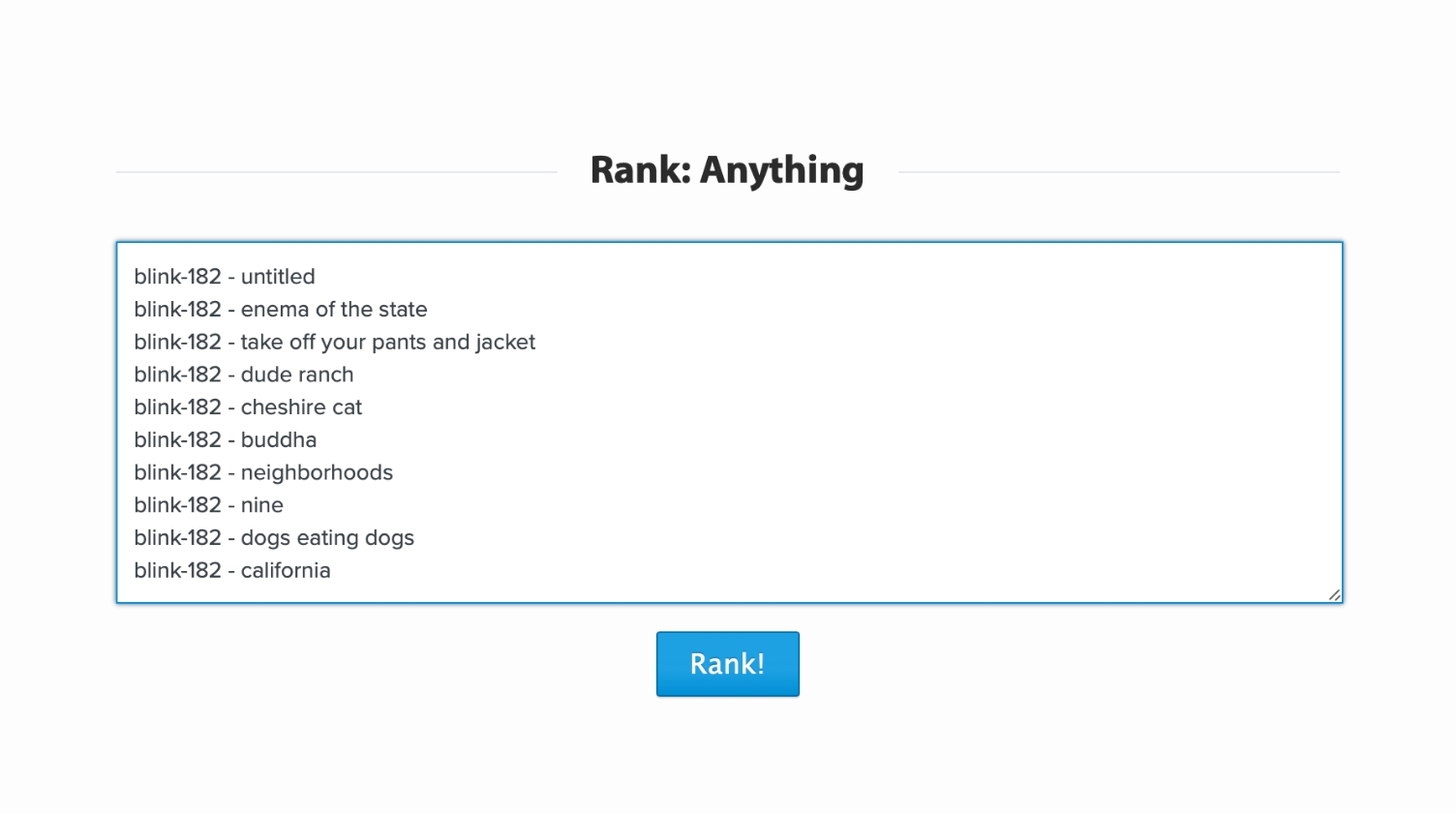
If there’s one thing we like to do around here, it’s rank things.
From our End of the Year lists to the countless albums/sports/food rankings in the forums, it’s just a tradition at this point. When the conversation dies down, break out a ranking.
The other night, I was lying in bed thinking about the “bias sorter” going around Tumblr in 2018. It originated, I believe, as a way for people to rank their favorite K-pop bands. I’d been using it for the past few years to start my end of the year album rankings. It’s an excellent way to review a list and decide what you like more: A or B. But the problem is that it’s a pain to use. You need to enter each item individually, click enter after each one, and then go through the ranking process. And after you’re done, there’s no good way to do it again without manually re-entering all those items. I started wondering if I could put something together that would let me input any size list of things I wanted, and then it could present them to me one at a time to pick from and give me a final ranking.
I tossed together a proof of concept using a modified version of the original1 Tumblr code, and I pretty quickly had something that worked.
I took my first draft and tossed it together with the basic Chorus bootstrap stylesheet. Then, because I wanted to see if it would work and didn’t have much time to dedicate to this project, I threw all the code at Chat-GPT and told it what I wanted to change and how I wanted it to work. After about an hour of fixing up the AI code, I had a viable prototype that did 95% of what I wanted it to do.
It starts with a big text box; you put in your list of items you want to rank, you click rank, you rank, and then you get the results. I then wanted two other features. After you rank, I wanted a quick button to copy the ranking to your clipboard so you can share it. And then I wanted a share button that would share the list of items you just ranked so someone else could rank the same list as you. This took a little bit of extra work, but it makes this whole thing much more fun.
Because now not only can you rank anything, but you can quickly rank:
- Blink-182 albums
- Yellowcard albums
- Fall Out Boy albums
- Taylor Swift albums
- Butch Walker albums
- Andrew McMahon albums
- Jimmy Eat World albums
- Thrice albums
- Motion City Soundtrack albums
- Bruce Springsteen albums
- Green Day albums
And that’s just a tiny sampling of what the community has created in the past few hours.
What I like about this feature is how easy it is to spin up and share a new list. And then how fast you can go through even a relatively large number of items. (Pro-Tip: On a desktop computer, you can use the left and right arrow keys to make your choices faster without clicking the buttons.) The page is designed, like Chorus, to load as quickly as possible and be lightweight. And none of the information entered into the box is saved to any database.
This is the first version, and I still have some bug fixes and other tweaks to make, but I wanted to share it with everyone to get more people using it and see if any issues pop up. Please let me know if you see or encounter any bugs in the comments.
Happy ranking!2
The Main Screen
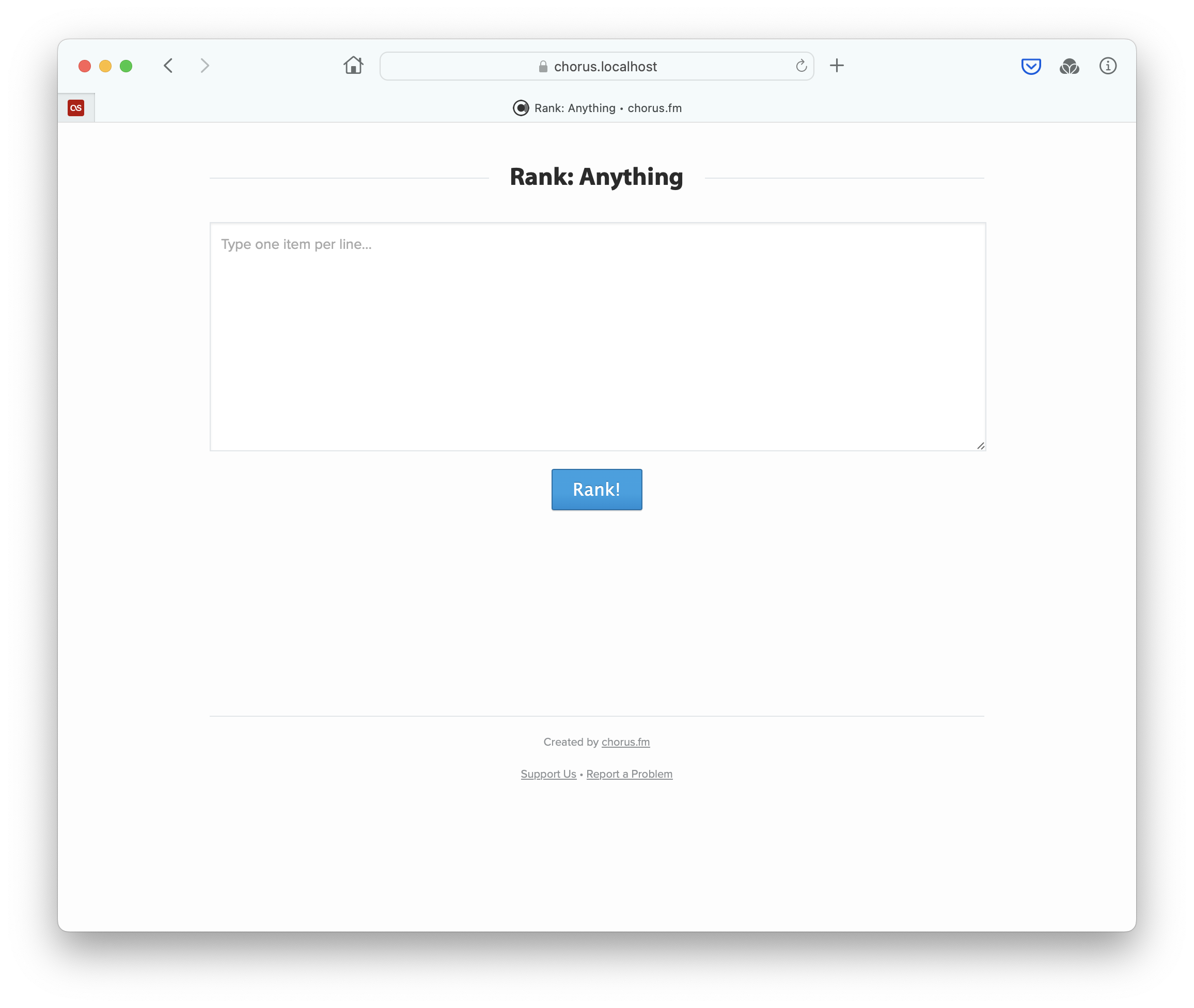
Putting in Your List
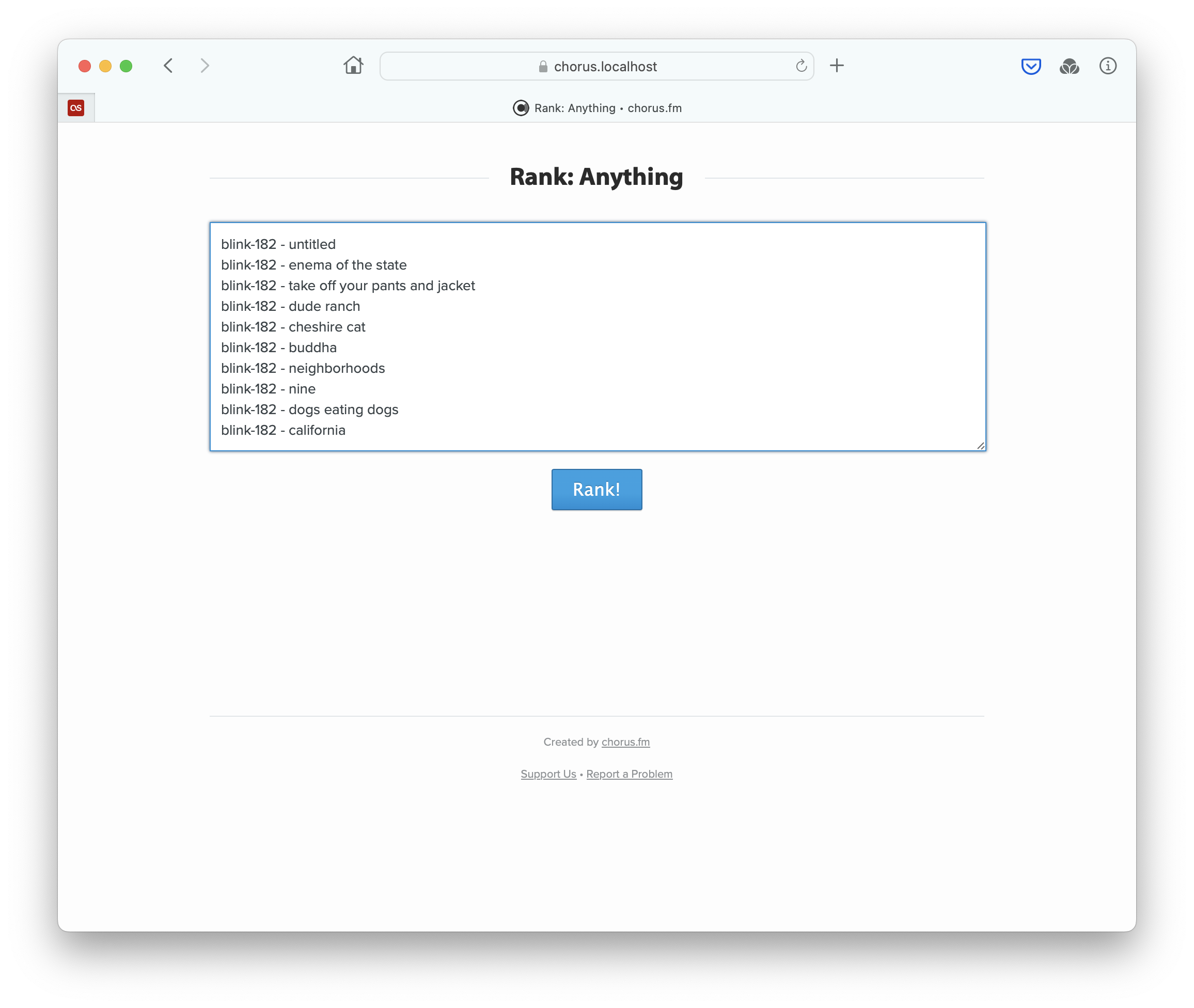
Making Your Picks
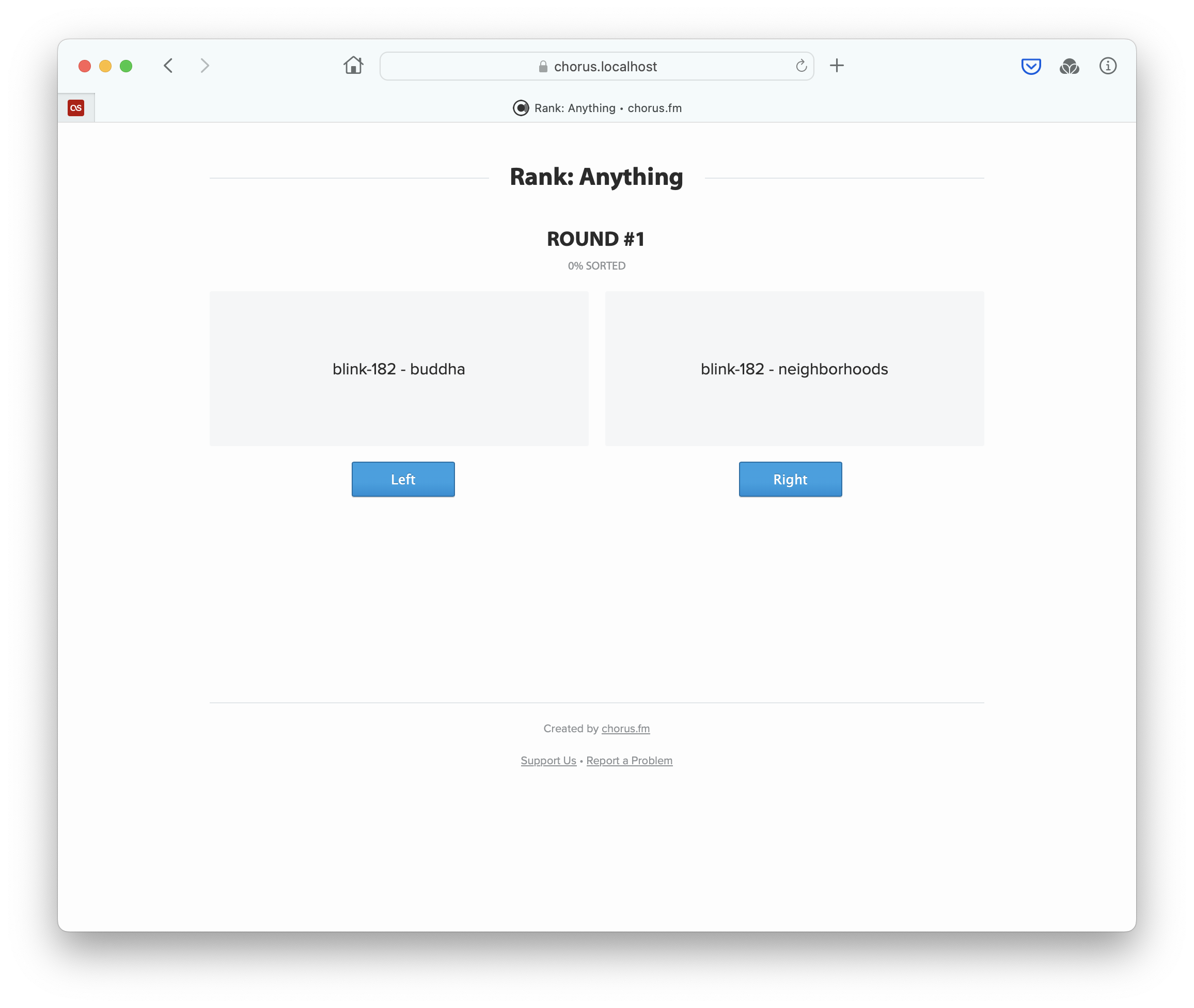
The Results
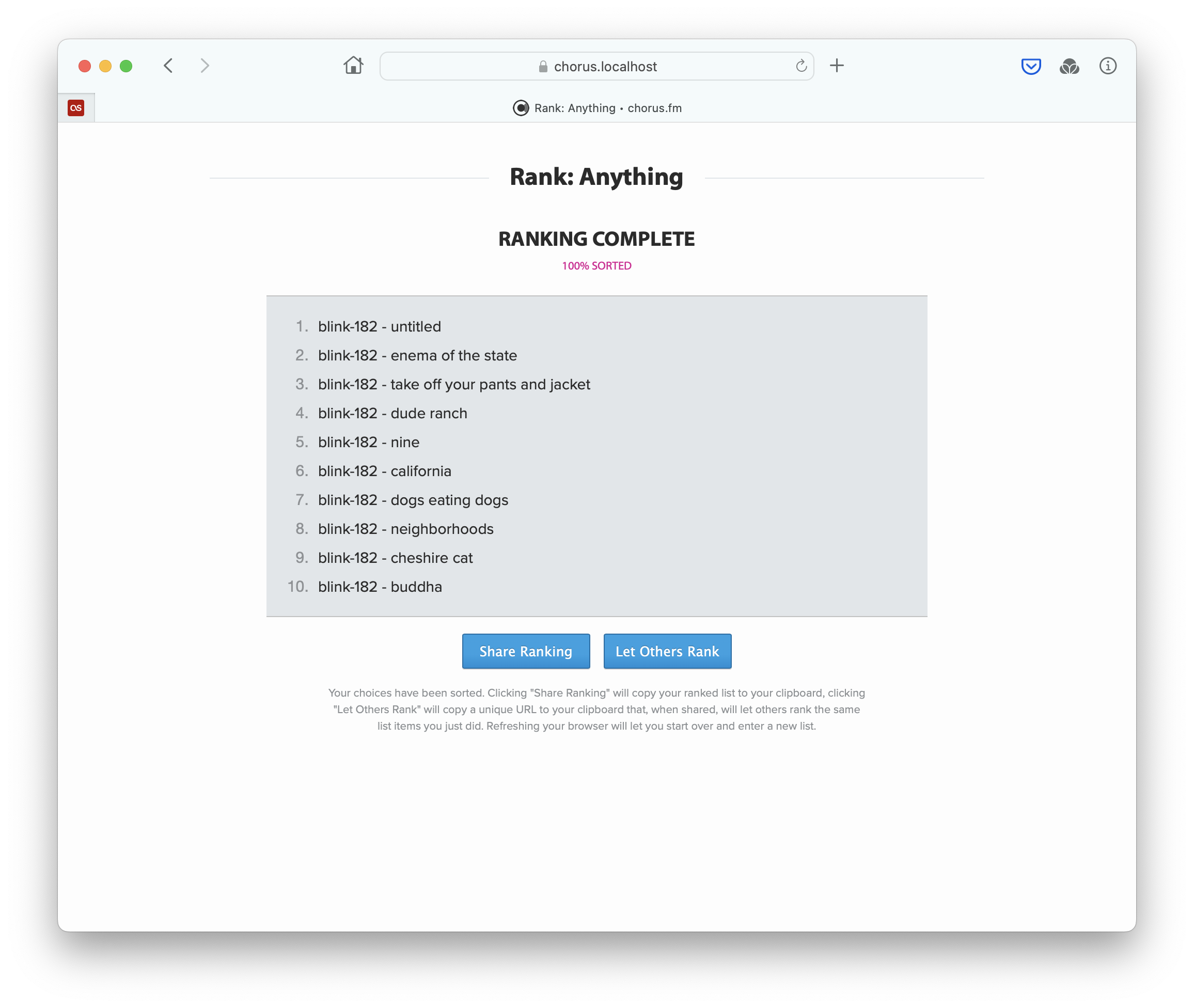
Funny aside: While I made this to help make ranking my end-of-the-year lists easier, after showing it to Hannah, she came up with another use: us deciding what we want to watch next. Toss in a list of options, we both rank what sounds best and compare. I bet it would help with dinner choices, too.↩